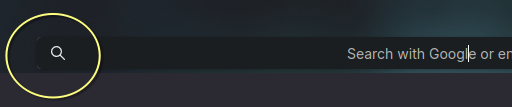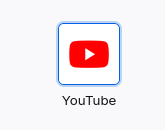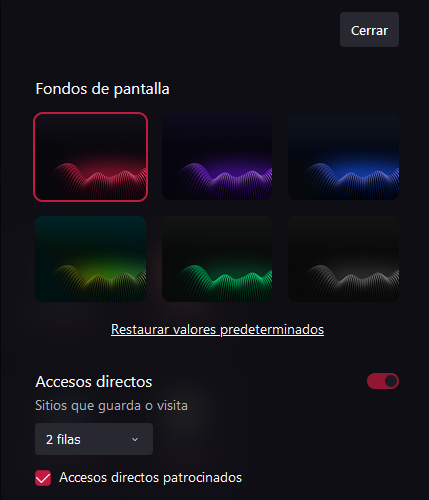EDIT 3 - The r/FirefoxCSS sub 'resurfaced' mid-afternoon today, Saturday 27Apr24... over 4 days after it had closed again due to the 2nd 'gone private' blackout incident triggered for unknown reasons by a person or persons unknown on Tuesday afternoon. Previous and only current Mod 'yawn_zz' reappeared alive and well and apparently back in sole control of "his" sub. Hmm? Mild flamewars and some Mod deleting of critics' and disbelievers' posts ensued.
The good news is that the r/FirefoxCSS sub's extensive and valuable back history appears to be recovered and fully searchable again. :D
No explanation(s) offered for the 2nd 4-day-long blackout period or how/who/why the silly and petulant 'PRIVATE SUB FOR STAR FOX FANS' notice got posted? Same credulity-straining story about Pro-Palestinian protestors hijacking Mod's unlocked phone offered for 1st half-day 'gone private' blackout incident last Monday. Novacula occami... "When you hear hoofbeats, think of horses not zebras"... Caveat emptor!
EDIT 2 - Regrettably the 'gone private' incident resumed pm Tue 23Apr24... this time with a silly 'PRIVATE SUB FOR STAR FOX FANS. BEST NINTENDO GAME EVER!' notice added... suggesting r/FirefoxCSS Mod has been hacked and is being trolled. An alternative suggestion is that sole Mod may be doing the trolling for unknown/unexplained reasons? :(
EDIT 1 - ~~Gone 'private' incident over~~ r/FirefoxCSS ~~reappeared a short while ago after >8 hours blackout no longer a 'private' sub.~~ ~~Phew!~~
~~Explanation of sorts was posted by Mod at:~~ https://www.reddit.com/r/FirefoxCSS/comments/1caovpr/why_was_this_subreddit_closed/ (this post and sceptical comments from users Re: Mod's bizarre blackout explanation was then deleted before the 2nd 'gone private' incident began. Unknown if this was just a coincidence or deliberate trolling?)
ORIGINAL POST - The r/FirefoxCSS sub suddenly went private this afternoon, Monday 22nd April 2024.
No warning, no discussion, no explanation.
A minor tragedy... all those years of questions and answers, thousands of CSS code snippets, and a myriad of other info about the inner workings of Firefox all now hidden from general view and no longer searchable. What a waste!
A 'private' CSS help sub is next to useless IMO. A sad loss. :(
See also: https://www.reddit.com/r/firefox/comments/1cafqvr/does_anyone_know_why_rfirefoxcss_is_closed/