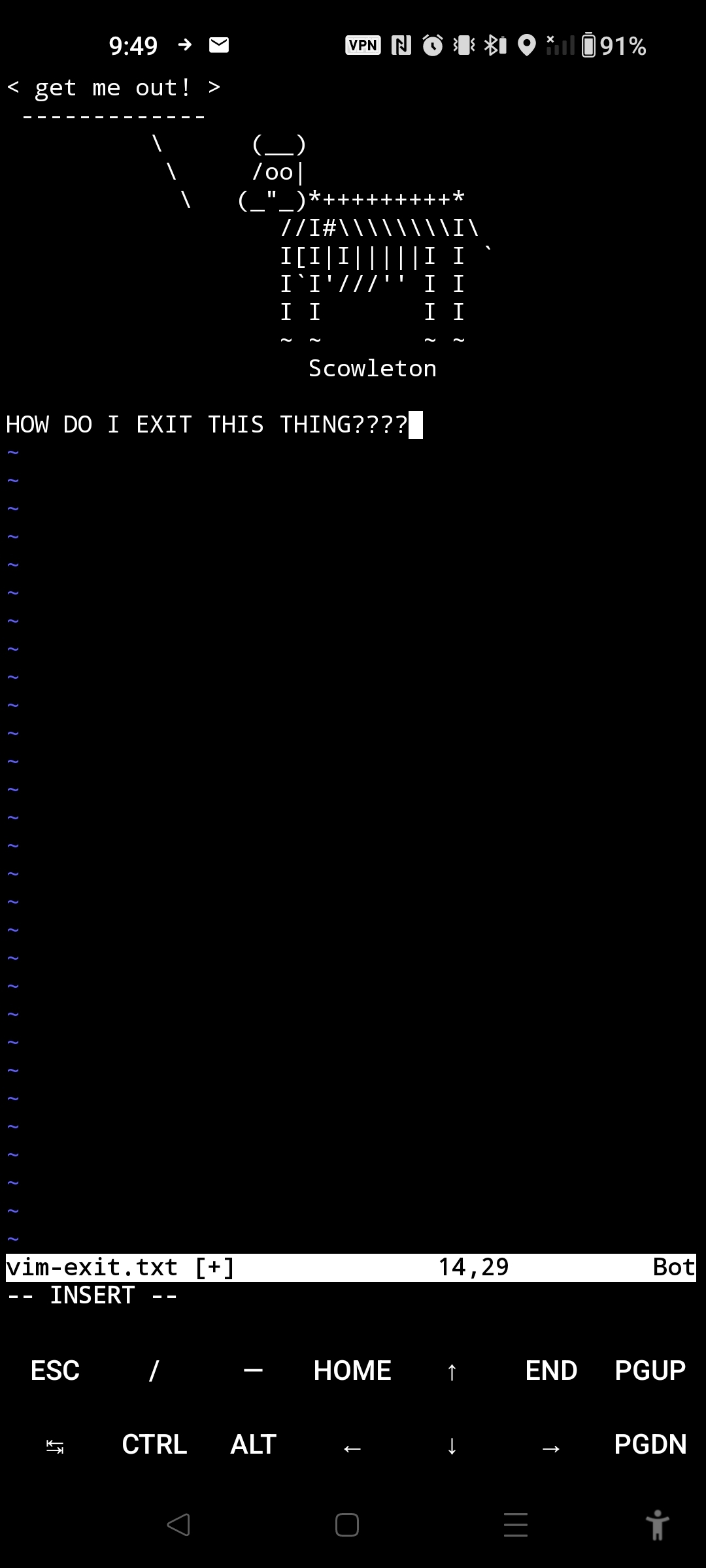~~Remove the battery~~ Wait, you can't do that these days...
linuxmemes
I use Arch btw
Sister communities:
- LemmyMemes: Memes
- LemmyShitpost: Anything and everything goes.
- RISA: Star Trek memes and shitposts
Community rules
- Follow the site-wide rules and code of conduct
- Be civil
- Post Linux-related content
- No recent reposts
Please report posts and comments that break these rules!
With enough height, any drop would do. 😎 Follow me for more shitty advice.
That begs the question of whether the terminal velocity of a phone is enough to eject the battery.
Unless the height you're dropping it from is on Jupiter
I'm pretty sure it is, an arms height drop on the right angle can break open most smartphones, statistically speaking we need a bigger height to increase our chances.
So most modern smartphones do use adhesive strips to attach the battery to the midframe and its pretty strong... Which is why I always advise heating your device to 70c BEFORE lobbing it off the roof to help with battery removal!
Unfortunately my phone is rated to withstand such a fall...
May as well sign up for some Vim users groups, then.
I tried typing velocity in the terminal and got a velocity command not found.
I guess the command crew is out on vacation, so no terminal velocity 🤔
I'm 6 feet 2 inches. Would that be high enough?
Too late. Removed batteries, now car doesn't start ☹️
Not yet
Damn, I guess you need a new phone.
I've been telling myself that for a while.
I guess it's time now.
You don't exit Vim. Only Vim exits you.
There should be a hardware reset pin hole somewhere near the place where PIN/SD cards are placed. It was designed specifically for VIM users. Hold it with a narrow object.
EDIT: typo
I'm stealing this forever. Thank you.
I solemnly swear to explain "it's for Vim users" every time I speak of those little pin reset buttons in the future.
Obviously, you need to feed the cow first!
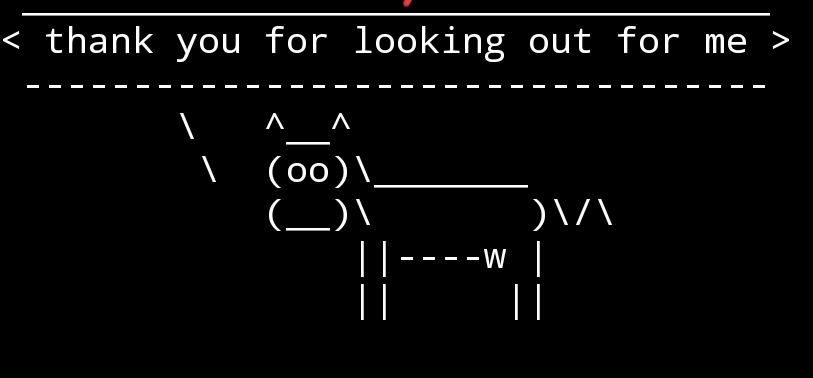
Too late. You'll need a new phone.
I've learned a few new commands now. :e dials an existing contact, and :w saves contact information.
:q! is super useful for hanging up on robo-callers
I think this thing could work... I dub it the vimphone!
Click the home button?
- Connect to Laptop
- Start adb
- Flash phone
- Install [distro]
- Profit
This is your life now.
Press Escape
Type :q!
Press enter
Gotta save the cow. So type :wq
:x
ZZ
Added context.
ESC exits Insert mode (or any other mode you are in)
: tells vim you are entering a command
q is the command for quit
! tells vim for force quit (without saving)
Alternatively, :wq will write (save) the file then quit.
First: press escape
Then type :!killall -s KILL vim
On some devices you can hold the back key to kill the foreground app.
spoiler
You might also try Typing :q
LOOK DOWN
Pull the power cord? Let the battery run out?
Is this real ? 😂
Try it to find out!
- Install Termux from F-Droid
- Open Termux, and run
pkg install gvim. You might have to add the xorg repo - it will tell you what to do if you try runningvim - Launch
vim - You can checkout any time you like but you can never leave....
pkg install gvim
Why install the gui version?
pkg install vim
Only gvim is available in pkg, not vim. I had the same surprise when I didn't see vim.
Works on my computer
This is from termux on my Android phone, not from my desktop/laptop.
I'm using termux too
Yeah, why not? It's just a terminal running vim.
Type: nano
You could use Hackers KB which has the Ctrl keys, Esc, etc.
If you turn off the Accessibility button on the bottom right, you can switch between keyboards easily too.