Try Carnet it is exactly what Google Keep does but a nextcloud hosted App with mobile apps.
Selfhosted
A place to share alternatives to popular online services that can be self-hosted without giving up privacy or locking you into a service you don't control.
Rules:
-
Be civil: we're here to support and learn from one another. Insults won't be tolerated. Flame wars are frowned upon.
-
No spam posting.
-
Posts have to be centered around self-hosting. There are other communities for discussing hardware or home computing. If it's not obvious why your post topic revolves around selfhosting, please include details to make it clear.
-
Don't duplicate the full text of your blog or github here. Just post the link for folks to click.
-
Submission headline should match the article title (don’t cherry-pick information from the title to fit your agenda).
-
No trolling.
Resources:
- selfh.st Newsletter and index of selfhosted software and apps
- awesome-selfhosted software
- awesome-sysadmin resources
- Self-Hosted Podcast from Jupiter Broadcasting
Any issues on the community? Report it using the report flag.
Questions? DM the mods!
I'm really interested to see what you end up picking. I'm going through another phase of "find a new note taking tool" too. I can give you a few recommendations to try:
- Obsidian is great on desktop, and okay on mobile. But it's really slow sometimes to open so not great for quick notes. I have a Tasker task/shortcut on my home screen that prompts me for a quick note and saves it to a md file in the vault directory without ever opening the obsidian app. Sync also isn't free unless you use a 3rd party plugin. There's a ton of plugins and some seem great, but there's no real built in security to protect you from malicious plugins afaik.
- Joplin is okay, it has a great web clipper browser plugin. Syncing (at least over webdav) is painfully slow and doesn't happen in the background. The UI UX is pretty clunky but has been getting improved. Exporting from Joplin to markdown is annoying and not in a format usable by other tools. I ended up writing a script that uses the Joplin rest API to export all my notes with correct file names, frontmatter, etc. Otherwise they're random uuids and the metadata is at the bottom of the file.
- Standard Notes seems alright so far. I'm pretty sure it's still electron, but hasn't felt too slow to me. It's the only app I've tried that has true end to end encryption where the notes are encrypted locally on your devices, not just in transit. Self hosting the sync server still requires a paid subscription to unlock most of the features like uploading files or using any note type other than plain text.
- logseq scratches the emacs org mode itch, but doesn't have a mobile app out yet. It's an outliner by default too. I haven't used it much but it seems like it gets as much attention as obsidian does.
- JTX Board, kind of a weird one but it's mobile only and uses caldav to create notes using the VJOURNAL format. I'm testing it with nextcloud. The app is pretty fast and usable offline so great for quick notes. It does have a lot of limitations though like not really being able to add large images or attachments. I also haven't found a good desktop or web app that uses the VJOURNAL standard.
- TiddlyWiki - I really want to like it, it works offline and has several different methods of syncing changes. I haven't been able to get a good mobile syncing experience though, and it doesn't have a dedicated mobile app.
I juggle a lot of different note apps because I'm still looking for "the one", so always interested in seeing other's opinions!
I use Nextcloud with Carnet. I haven't used Keep in years so I don't know the current features but when I made the switch to Carnet it was very comparable.
On Nextcloud it is an app you install separately. For your phone you'll find Carner on f-droid. Sadly there is no client for iOS. Link https://www.getcarnet.app/
I don't even need it to be (self)hosted, it can be an offline Android app that looks and behaves like Keep, but is not made by Google.
So notes arranged together, tick boxes, reminders, dark theme.
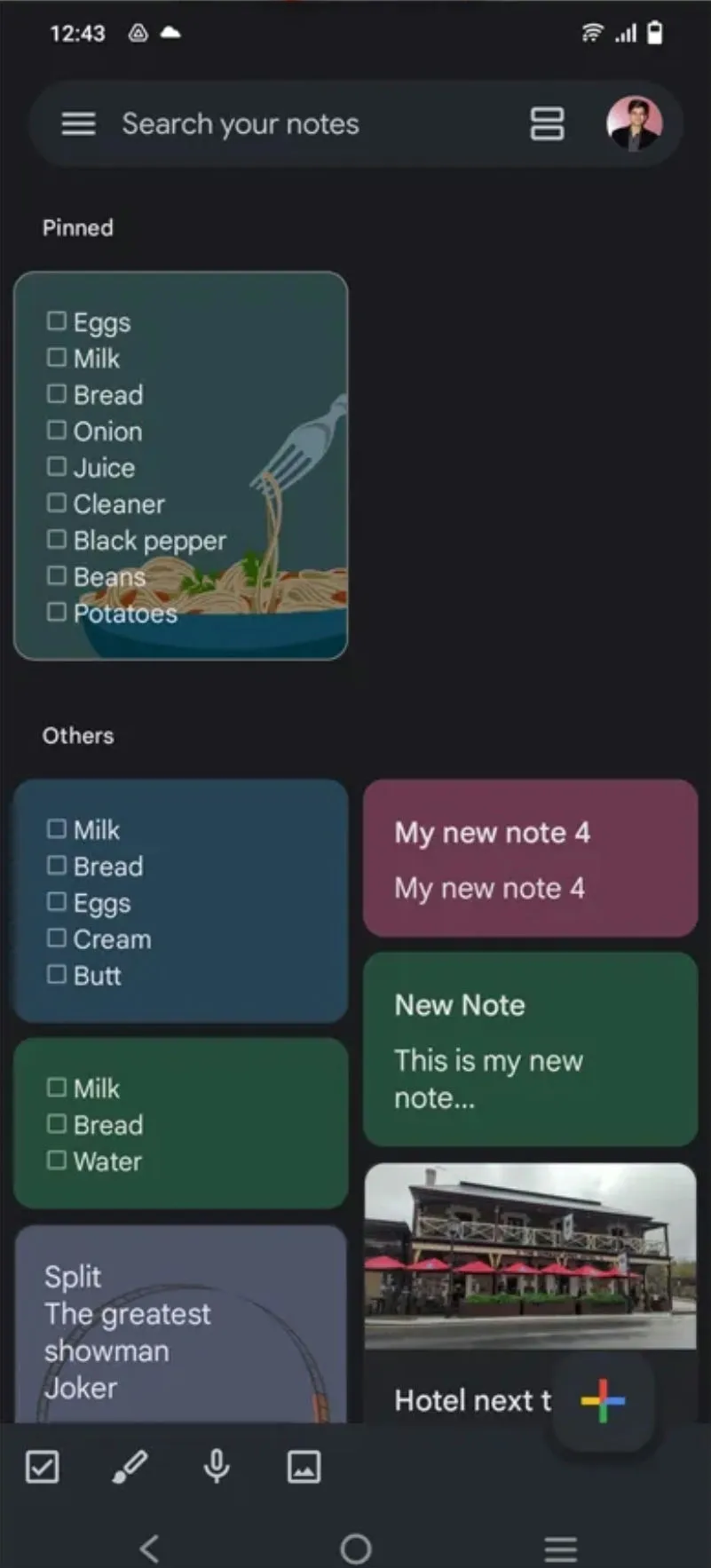
Honestly, the closest I have found is https://github.com/baggachipz/tinylist It looks like keep, can share and edit files with other people, which is something a lot of things are lacking and I use it extensively for that. Also, I don’t like the recommendations of using MD apps/files for a simple checklist/random notes app. That’s way too much for something this simple and I use Obsidian as well. But they serve much different purposes.
It allows you to host your own database for it, and there is a guide on it.
Hey, that TinyList.app is actually very good but unfortunately it's missing a quite crucial feature - reminders... Nevertheless I will be watching its career with great interest.
that would be only limited to one device though. screenshot looks good.
Might not the thing you are looking for, but I tried to find a replacement for Keep a year ago and somehow stuck with a todo.txt file. It can be edited in a normal text editor but I use Markor and todo.txt on Android and Sleek on desktop. Sync is fine via your preferred sync tool.
I've been using Logseq and syncing via syncthing, but you can sync with any file syncing service
This is the way.
I'm using Logseq and syncthing across Windows, Linux and Android. Works well.
The TODO / DOING / DONE option works well for me for checklists and the on the fly linking is amazing.
One of the main things I feel is missing is there doesn't seem to be a way to view and track all tasks in all your pages, I generally like tasks to live with the relevant info rather than in the journals. Do you know if there's a way to get something like that?