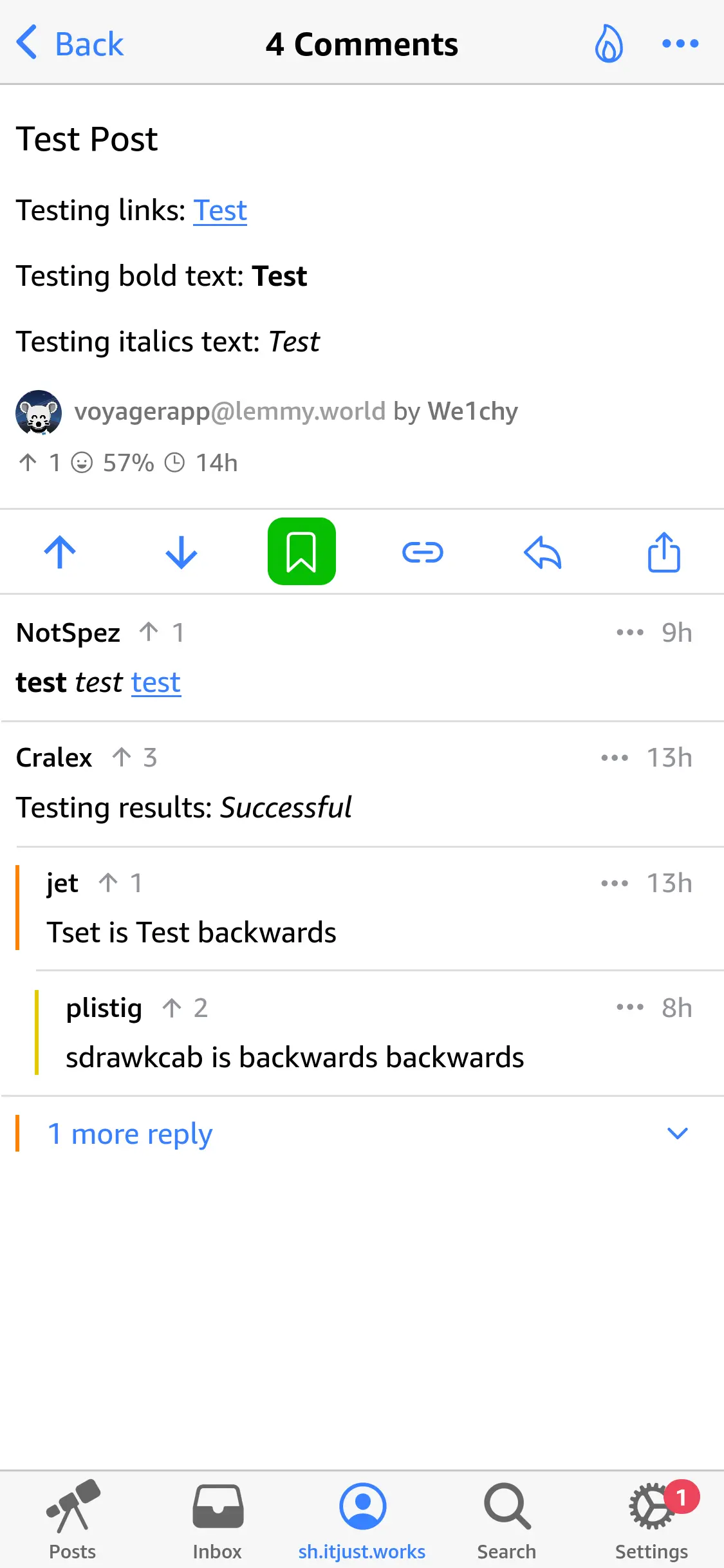This is definitely a Lemmy bug. We use child_count to determine if there are unloaded comments, but child_count is incorrect in this case. (says 3 children, only 2 returned)
Voyager
The official lemmy community for Voyager, an open source, mobile-first client for lemmy.
Rules
- Be nice.
- lemmy.world instance policy
Sponsor development! 👇
💙
I remember this happening on Reddit with Apollo as well, and Apollo would show a message explaining why no more comments loaded.
it seems to happen with deleted comments
Mom, I’m on TV! I mean Lemmy!
Me too! Haha
If it helps, since I created the post, for me it shows only 4 comments. So I have no idea why it would try to show more replies.
Didn't occur to me until your comment to view the post outside of Voyager, and I also see only four replies to your post at https://sh.itjust.works/post/2352604
Must be a bug then. Thanks all :)
There’s a badge on your settings. You either need to update or setup you WAP. You may also want to look into using the native app versions available for iOS and Android.
The screenshot was taken from Firefox on desktop, running the latest version 1.5.0. The badge is a prompt to install.
The same issue occurs on iPhone PWA 1.5.0, iPadOS PWA 1.5.0 and native application 1.5.0.
I have updated the original post with this info.
Happened to me many times too