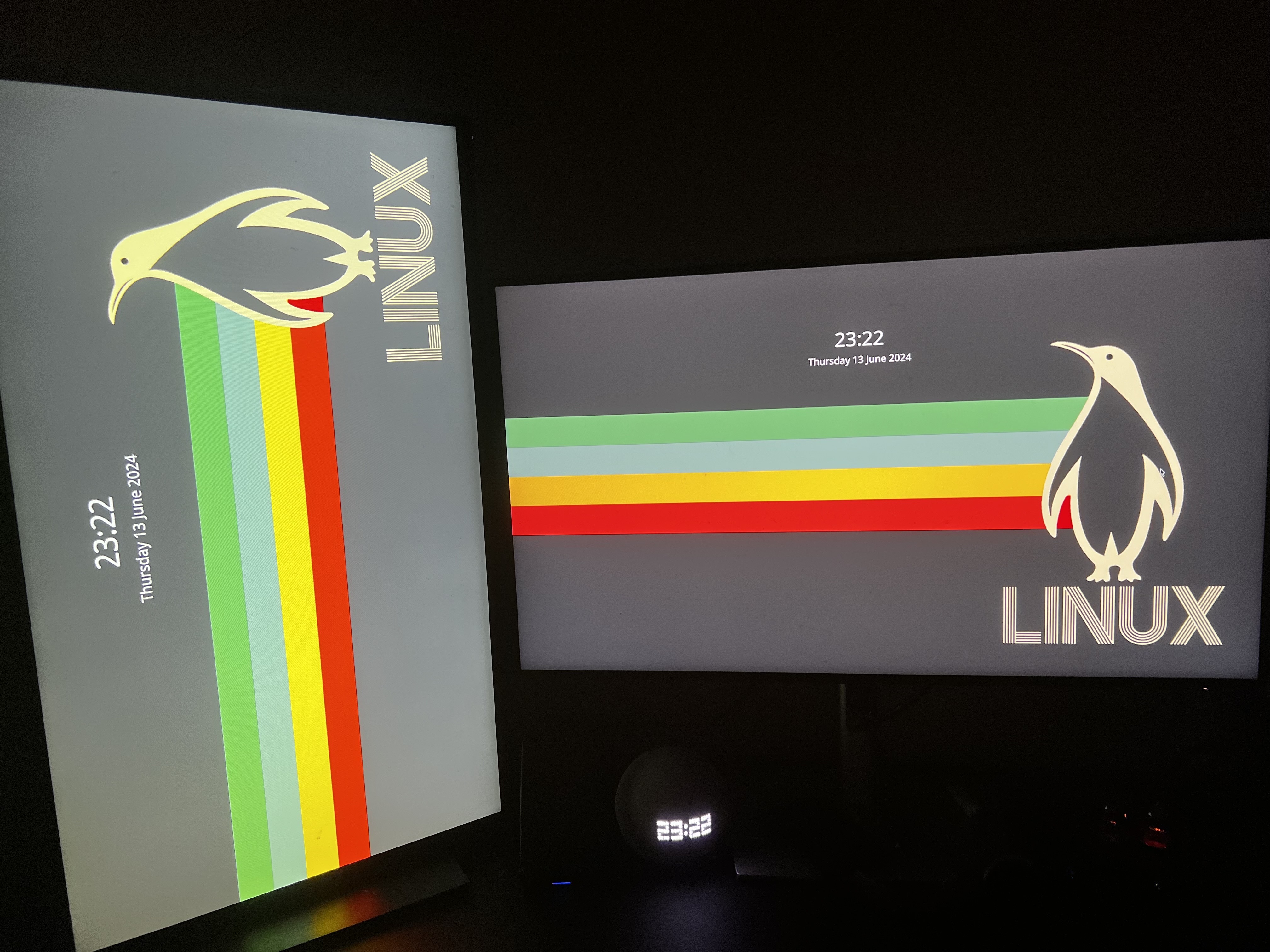usually monitors can be freely rotated. if yours can't, the back usually has a square vesa mount on the back and you can just take out the four screws and reattach it the way you like.
Linux
From Wikipedia, the free encyclopedia
Linux is a family of open source Unix-like operating systems based on the Linux kernel, an operating system kernel first released on September 17, 1991 by Linus Torvalds. Linux is typically packaged in a Linux distribution (or distro for short).
Distributions include the Linux kernel and supporting system software and libraries, many of which are provided by the GNU Project. Many Linux distributions use the word "Linux" in their name, but the Free Software Foundation uses the name GNU/Linux to emphasize the importance of GNU software, causing some controversy.
Rules
- Posts must be relevant to operating systems running the Linux kernel. GNU/Linux or otherwise.
- No misinformation
- No NSFW content
- No hate speech, bigotry, etc
Related Communities
Community icon by Alpár-Etele Méder, licensed under CC BY 3.0
I've just been logging in upside down for a couple years. My monitor's vesa Mount is like 3 inches from the top for some reason so having it upside down is the only way I can get a reasonable ergonomic height
Which display manager are you using?
I kinda love this aside from it being unusable
The command is
swaymsg output DP-2 transform 90
I recommend playing Penguin Pursuit on Lumosity
Seems fine to me