this post was submitted on 14 Jan 2024
36 points (95.0% liked)
PC Master Race
15006 readers
3 users here now
A community for PC Master Race.
Rules:
- No bigotry: Including racism, sexism, homophobia, transphobia, or xenophobia. Code of Conduct.
- Be respectful. Everyone should feel welcome here.
- No NSFW content.
- No Ads / Spamming.
- Be thoughtful and helpful: even with ‘stupid’ questions. The world won’t be made better or worse by snarky comments schooling naive newcomers on Lemmy.
Notes:
- PCMR Community Name - Our Response and the Survey
founded 2 years ago
MODERATORS
you are viewing a single comment's thread
view the rest of the comments
view the rest of the comments
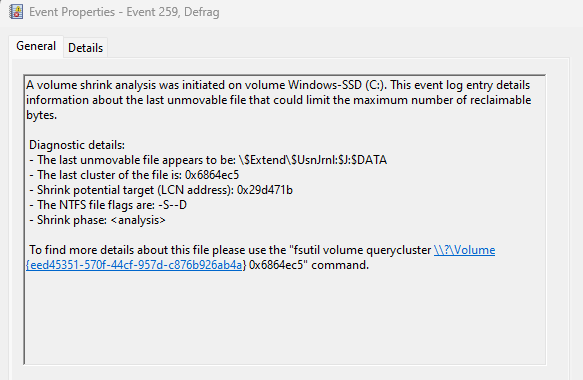
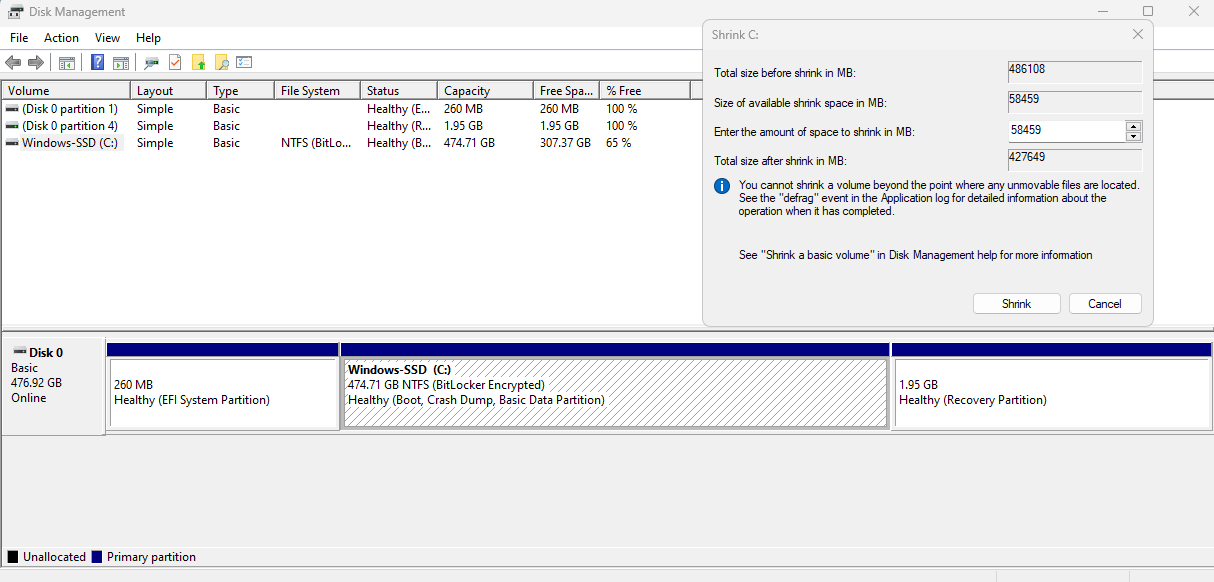
You should be able to remove that file (and recreate it later). More info here: https://superuser.com/questions/819901/dangers-of-deleting-c-extend-usnjrnljdata#819976
I’ve run into this before, it’s mainly that windows is bad at identifying “unmovable” files. Just delete it as described in that link, try the shrink again, and recreate after.
Usual caveats apply: no guarantees, make sure there’s backups or no critical info on the system, if this messes up your system it’s on you, etc.
Tysm! It works and rn i have 77.5 ish G free shrink space! I'll try to see if $Mft::$DATA can be removed without messing up
That one can’t be removed but it looks like you can manually defragment specific files with the “contig” utility as described here: https://notes.ponderworthy.com/defragment-the-ntfs-mft-and-other-hidden-crucials-in-live-windows
Hopefully that will get you further!