this post was submitted on 07 Jan 2025
3 points (100.0% liked)
Privacy
0 readers
41 users here now
Everything about privacy (the confidentiality pillar of security) -- but not restricted to infosec. Offline privacy is also relevant here.
founded 1 year ago
MODERATORS
you are viewing a single comment's thread
view the rest of the comments
view the rest of the comments
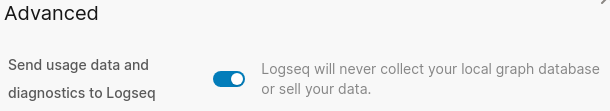
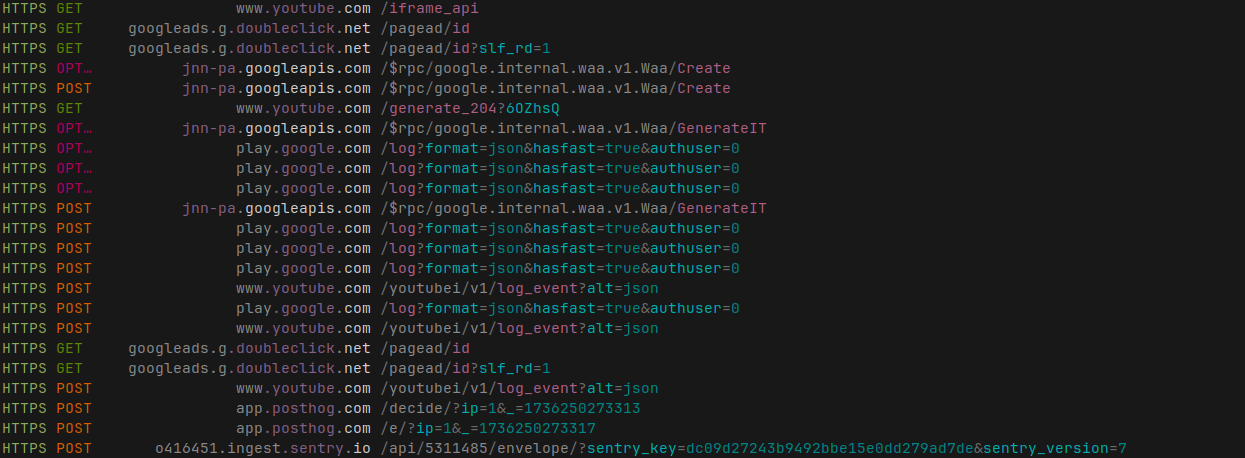

What data is being collected? Mostly details about your machine: OS (name, kernel version), CPU architecture, screen resolution, a unique identifier, but also what's in the title bar of the program window, which can be problematic.
You see, the title of the note you had open when you quit the program last is also in the title bar, which might contain personal information like someone's name, or the name of an illness you have that you are taking notes about.
2/n
You might feel I'm nitpicking about a possible edge case here, but you are promised privacy.
Without sniffing the network traffic, or going through the source code, you have no idea that your note titles are being sent to Google Analytics. Even the opt-out toggle tells you that no user data is collected.
It's another example of a company (they sell premium services) using "privacy-first" as a buzzword instead of living by it as a guiding principle.
At least there is an opt-out, I guess
3/3
Ok then, number 5: the desktop version of #TiddlyWiki, #TiddlyDesktop.
The Chromium wrapper isn't as old as the wiki web software itself but still goes back to 2014.
Standard Chrome traffic and... a lot of calls to googleapis.com. Why? Because it calls the Google spell check API with everything you enter.
All your text is being sent to Google.
I couldn't turn it off and on top of that a dummy API key is used so the API returns an error, meaning the functionality is completely useless.
@[email protected] I use the Node.js version of Tiddlywiki and see no such traffic. I don't use TiddlyDesktop, though, so can't comment on that.
@[email protected] This is definitely TiddlyDesktop only. It was added because people were missing the spell checking that their browser normally does (https://github.com/TiddlyWiki/TiddlyDesktop/issues/32)