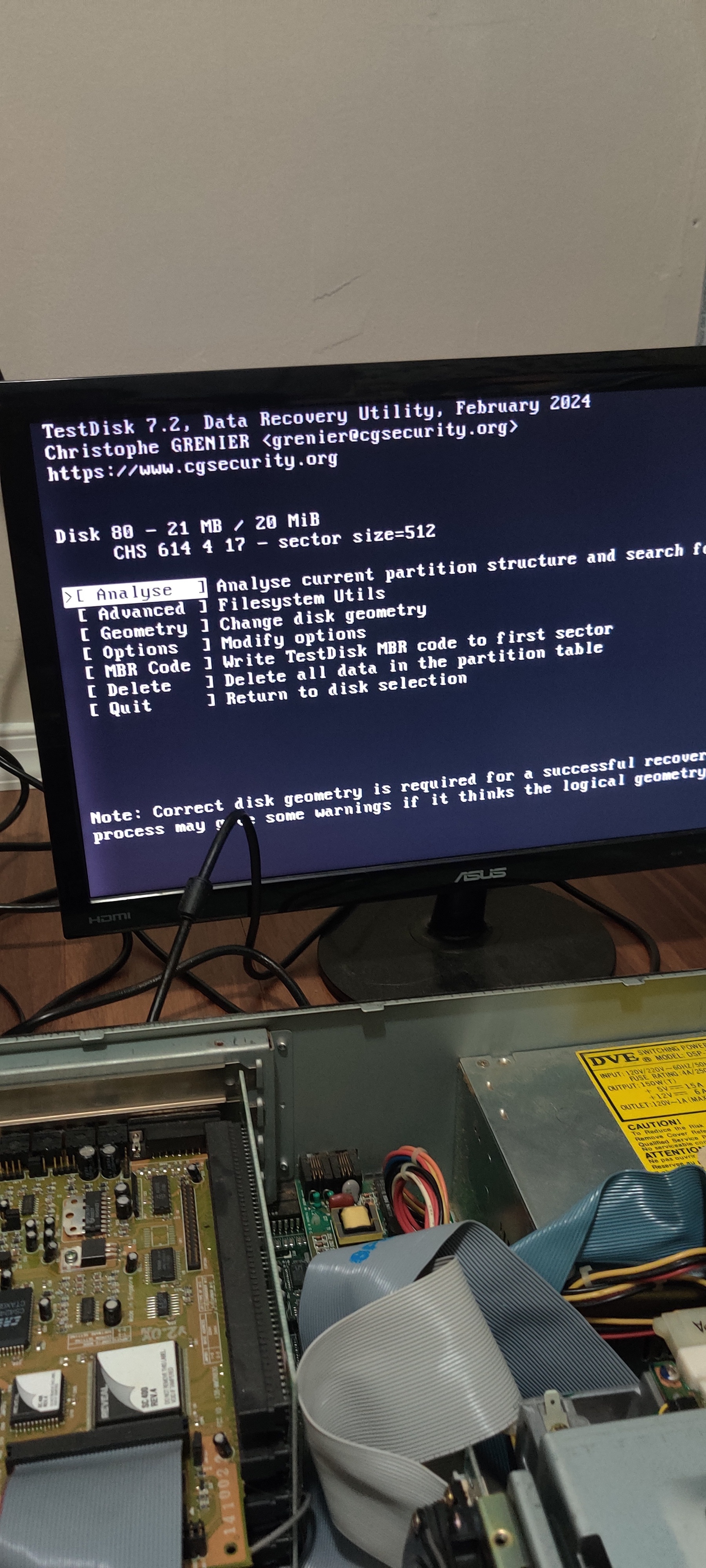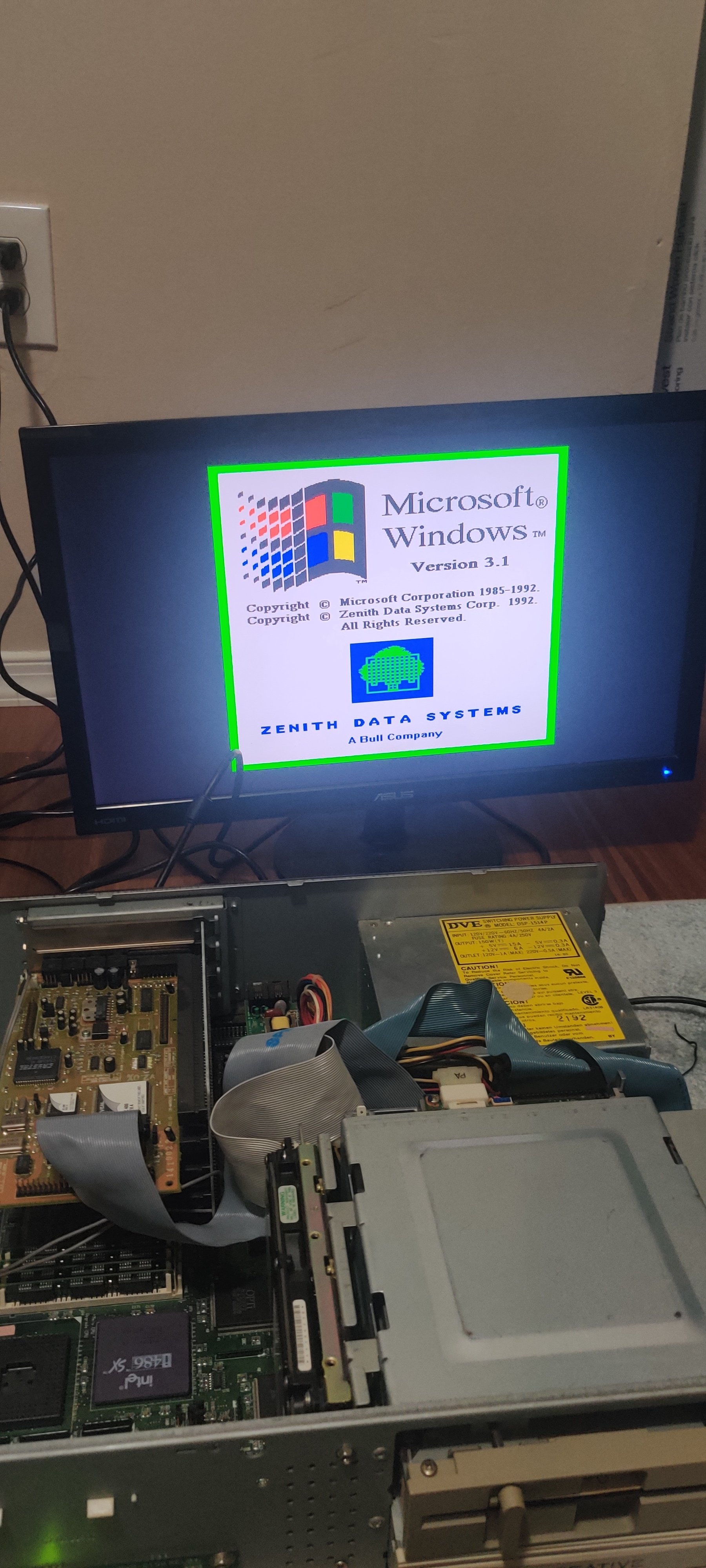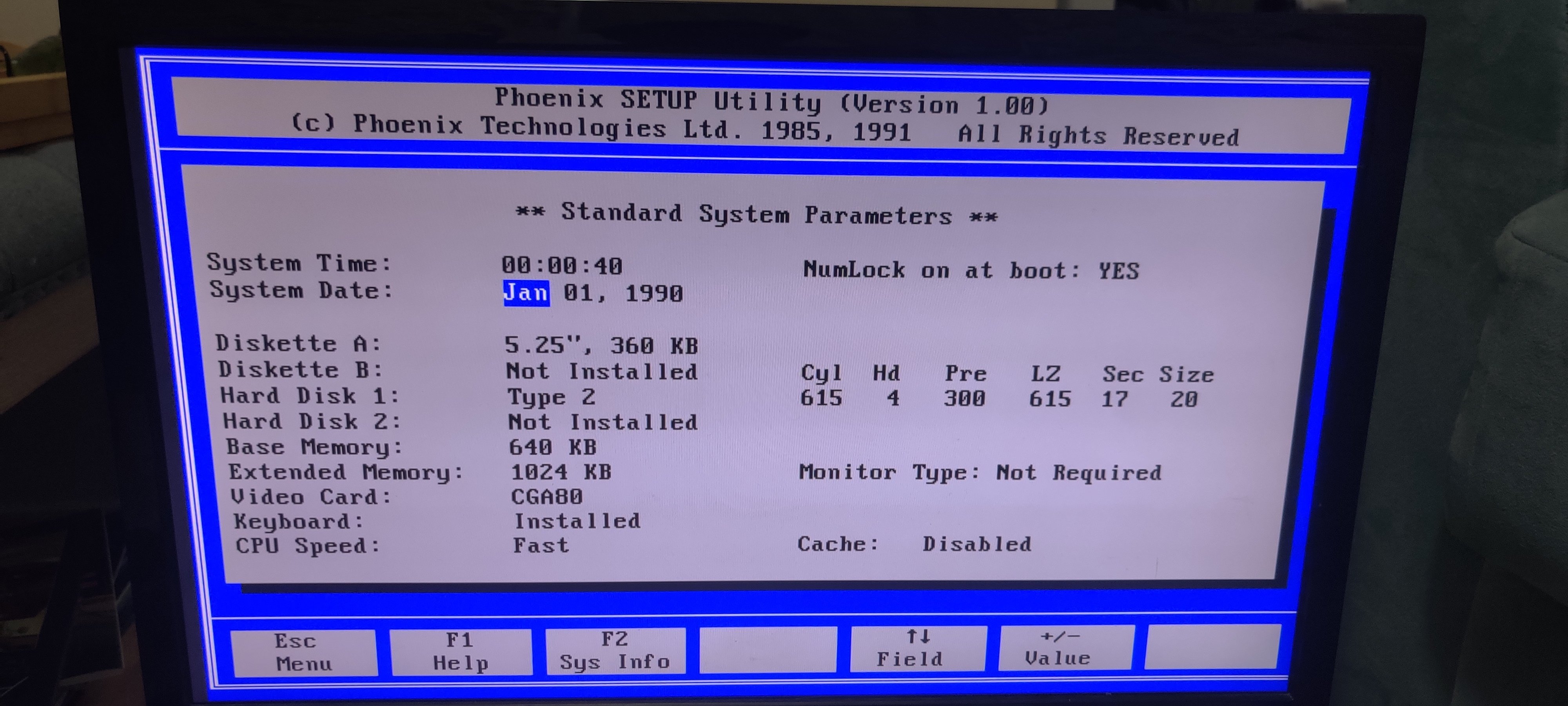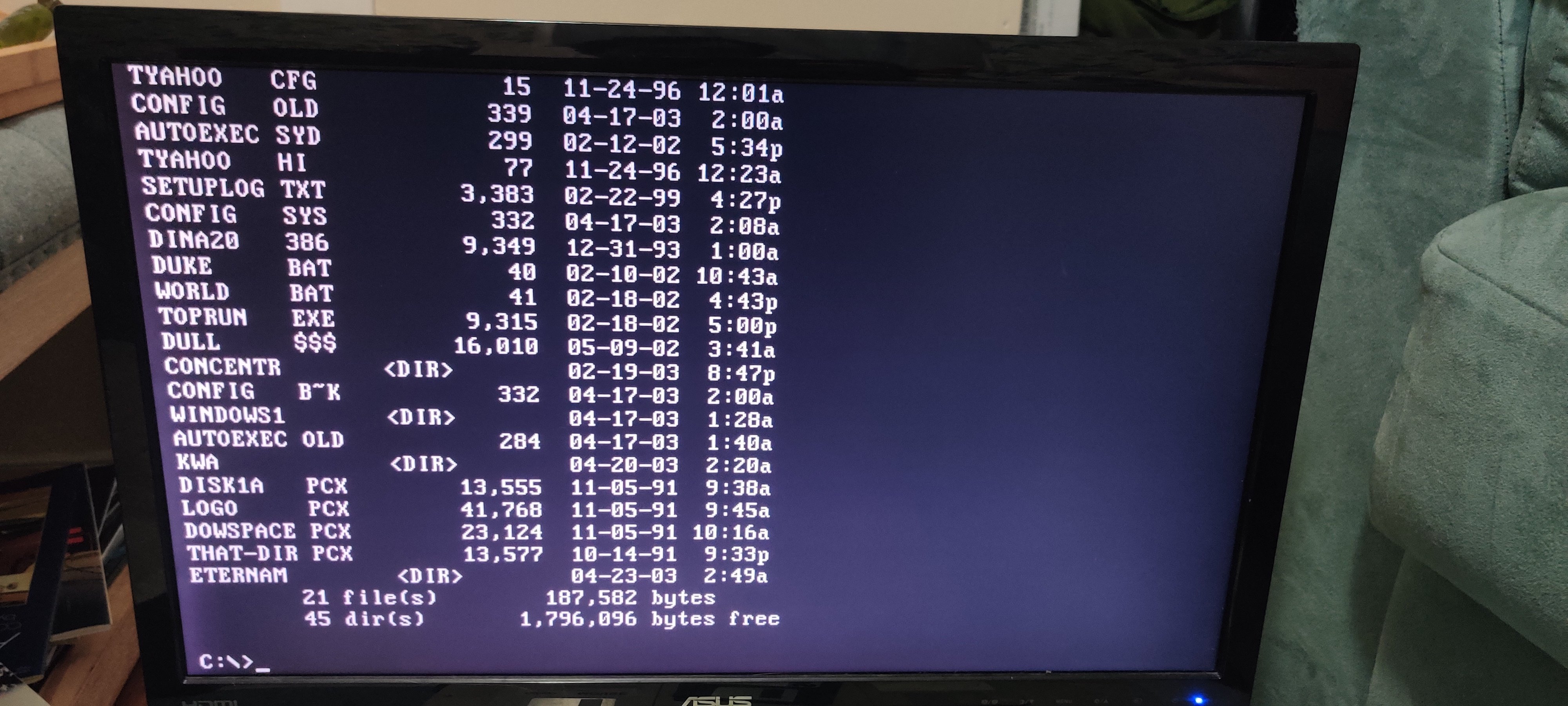Vintage PC workbench
188 readers
1 users here now
A repository of knowledge and links to keep our beloved computers and other old electronics chugging along. Originally a generic vintage sub, but [email protected] was first and is more active.
Creative Commons stuff:
Sub Icon: "IBM PC" by Accretion Disc is licensed under CC BY 2.0. To view a copy of this license, visit https://creativecommons.org/licenses/by/2.0/?ref=openverse.
Banner: "PC Motherboard" by Accretion Disc is licensed under CC BY 2.0. To view a copy of this license, visit https://creativecommons.org/licenses/by/2.0/?ref=openverse.
founded 2 years ago
MODERATORS
1
2
3
4
5
6
7